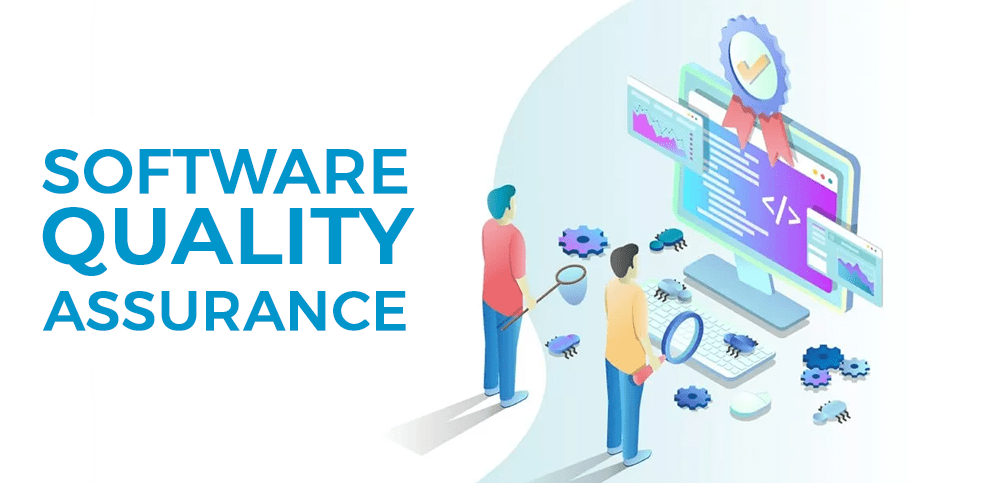Microsoft Power BI for Beginners
Are you prepared to delve into the dynamic realm of data analysis and visualization? Our comprehensive Power BI Fundamentals course serves as your gateway to mastering the essential skills required for harnessing the power of data with Power BI. Whether you're a data enthusiast or a business professional, this course is meticulously crafted to set you on a path to success in the world of data-driven decision-making.
Master the art of crafting compelling and user-centric data visualizations.
Course Description
Empower yourself with the ultimate data mastery through our intensive Power BI Fundamentals course. This program is strategically designed to equip you with the core skills required to unlock the full potential of Power BI. As you embark on this transformative journey, you will become a proficient data virtuoso, adept at crafting impactful, interactive, and visually striking data narratives.
Upon completion of this course, you will wield the power of data like a true expert. You'll be a master at transforming raw data into compelling insights, capable of producing dynamic, decision-shaping reports and dashboards. Armed with real-world project experience, you'll be poised to seize lucrative opportunities in the data analysis and business intelligence landscape, making a profound impact in the data-driven world.
- Learn From Industry Experts Learning from the best in the industry ensures you receive cutting-edge knowledge, real-world insights, and industry best practices, giving you a competitive advantage in your career.
- Get Tech Certified Upon successful completion of our course, you'll receive a certification endorsed by renowned industry professionals.
- Open Doors to Dream Opportunities Certification in Power BI isn't just a qualification; it's your ticket to a rewarding career in data analysis and visualization, fueled by expertise and confidence.